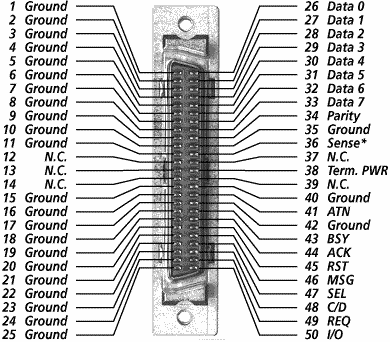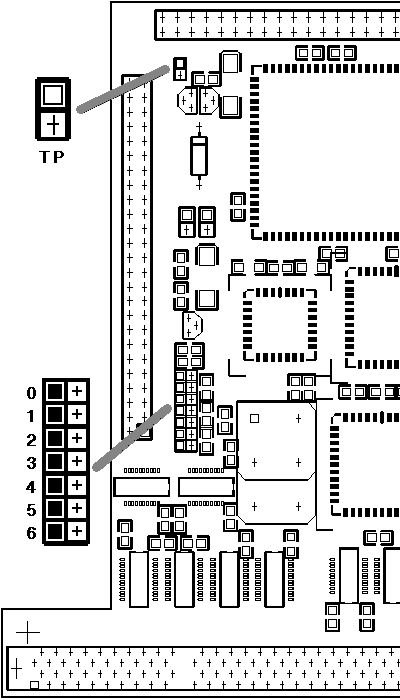
Termination Power (TP) (closed)
If that jumper is closed the SCSI module provides termination power to the SCSI bus.
Jumper 6: RESERVED (open)
Jumper 5: RESERVED (open)
Jumper 4: Synchron Auto-Enable (closed)
If this jumper is enabled FASTLANE Z3 will analyse information entered in the RDB (Rigid Disk Block) for the SCSI devices connected (especially hard disks or removable disks) to check whether the disk drives should operate in synchronous-mode. It will then automatically activate the synchronous transmission mode. If this jumper is not enabled any synchron-entries will be ignored and the hard disks will operate in standard asynchronous mode.
Jumper 3: Slow Cable Mode (open)
This jumper should only be enabled if transmission problems occur when using extremely long cables, especially for the connection of external SCSI devices (normally only for cable longer than 5M).
Jumper 2: Slow Inquiry Mode (open)
This jumper should be enabled if hard disks are only recognised once the computer has been reset and not immediately after the computer has been switched on (which mostly happens with older models). This is because the hard disk start-up time is too long. The Slow Inquiry Jumper lengthens the time which FASTLANE will wait for the response of the hard disk.
Jumper 1: RESERVED (open)
Jumper 0: Debug Mode (open)
Only for test purposes by authorised service personnel.
The Termination Jumper

The termination jumper (TE), which controls the behaviour of the active terminating resistors, is located on the external SCSI connector board.
1-2: AUTO (Auto Detect)
The terminating resistors are active but are deactivated when an external cable is plugged in. This setting must be enabled if you have one or more internal SCSI devices connected, independent of whether external devices are connected.
2-3: OFF (Termination off)
The terminating resistors are deactivated independent of the connection of an external cable. This setting must not be used during normal operation.
Open: ON (termination on)
The terminating resistors are active independent of the connection of an external cable. This setting must be enabled if you have no internal SCSI device connected.
CyberStorm SCSI External Connector